StereoTrader is Free For AMP Global Customers A scalable Interface for MetaTrader 5. Get ready for success. Designed for professional Trading of CFDs, Futures and the Forex-Markets. The platform supports manual Trading with unique Features as well as fully automated Processes.
 A scalable Interface for MetaTrader 5.
A scalable Interface for MetaTrader 5.
ALL THESE FEATURES INCLUDED...
- Exchange-Traded Futures, FX and CFD Trading
- Quick access Scalping-Terminal
- Volume Profile and DoM in/on the Chart
- Advanced Order Types incl. Limit-Pullback-Order
- Advanced Day-trading Statistics
- Stop-loss and Order Trailing
- Algorithmic Grid Trading
- Exit automation (based on Time/Equity/growth)
- Fully Automated Strategies (StereoMQL)
*SPECIAL - REAL TIME VOLUME MAPPING
APPLY EXCHANGE FUTURES MARKET VOLUME DATA - CFDs
Exchange-Traded "BIG" Futures on "Micro" Futures
- Since the CME now offers Micro Futures for the S&P500, Dow, etc...you may apply the volume data from the "BIG" contract, more reliable Futures, on the "Micro" chart.
Exchange-Traded Futures Data on CFD - Futures
- AMP Customers have access to enable BOTH Exchange-Traded Futures and CFDs in ONE account. StereoTrader allows for mapping of real volume of Exchange-Traded Futures on CFDs. The Volume Profile and Depth of Market is taken from the Exchange-Trade Future and displayed on a CFD chart.
INSTALLATION GUIDE
1
Install MetaTrader
Before you can setup StereoTrader, please download and install MetaTrader 5 first.
You will receive a download link from your broker after you opened an account.
If MetaTrader 5 is already installed on your system, please proceed to step #2.
2
Install StereoTrader
StereoTrader comes with an installation manager which handles the setup process of the Interface.
Please download and execute it.
3
Setup StereoTrader
Follow the instructions of the installation manager.
- When the product selection comes up, select your host platform first (MetaTraderr 5 )
- Select your StereoTrader edition (For testing it should be the Classic Edition)
- Got to the next page and choose your destination, it should be something like „C:/Users/AppData/…“
4
Run MetaTrader 5
From now on, as soon as you open a new chart, StereoTrader should appear automatically.



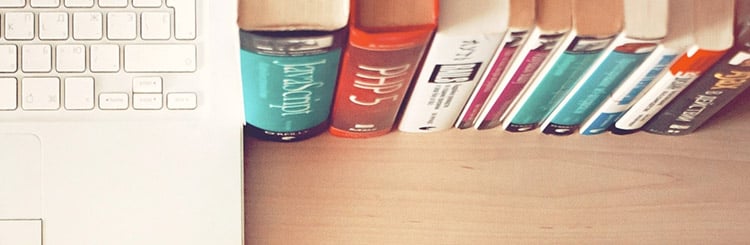



%20-%20MetaTrader%205%20-%20CME%20Micro%20Futures%20-%20Free%20Demo.png?width=346&name=AMP%20Global%20(Europe)%20-%20MetaTrader%205%20-%20CME%20Micro%20Futures%20-%20Free%20Demo.png)
